Inglenook Puzzle
I was looking at websites for small layouts and found the description of Inglenook Puzzle. I thought it would be fun to build it and while I had almost all materials needed I started out immediately.
The puzzle is to order 5 of 8 cars in a certain order. The puzzle is built of one maintrack and two sidings.
For more information on the Inglenook puzzle see this website
My puzzle
I wanted to have my puzzle to be a little realistic by putting a freight terminal at one of the sidings that will handle the good coming and going by train and distributed to the neighboring districts by trucks.
I also wanted to be able to use this little layout as a photo diorama.
Cars
I did buy ten boxcars (Atlas Fruit Growers Express) to use on the puzzle. I choose different roadmarks in order to get cars with different colours but still the same model.
Turnouts
 The two turnouts are controlled by a panel with pushbuttons with some electronics and tortoise switchmotors. On the control panel there are LEDs that show which way is set up with green light.
The two turnouts are controlled by a panel with pushbuttons with some electronics and tortoise switchmotors. On the control panel there are LEDs that show which way is set up with green light.
The panel is recessed in the facia slightly angled for good visibility.
Elect(ron)ic
I run the locomotive on DCC with a Digitrax Zephyr.
To supply the Zephyr and the electronics with power I have mounted a transformer under the layout. On the right end of the layout there are connectors for mains and power to and from the Zephyr.
Base
The puzzle is built on 150 x 30 x 5 cm blue foam. I put foam 5 x 5cm foam under the front and the back to form an upside down 'U'. The backdrop is also made of 5 cm blue foam and is 15 cm high above the layout top.
My helper program
Just for fun I wrote a program that will suggests cars to use and how to place them for start. The program will also show in what order the final train shall have the cars. To run the program you need Java 1.5 installed (or a later version).
Start program
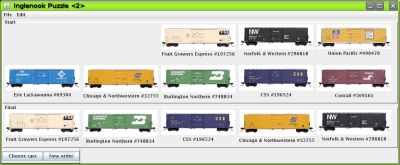
To use the program you need pictures of the eight cars to use in the puzzle. Start with entering cars (menu Edit - Add cars. After entering the cars you can save the cars entered so you don't need to redo the job with entering cars the next time you want to use the program.
Next click on the button 'Choose cars' and the program will randomly choose eight cars and in which order you should put them on the tracks, the three cars on the top on one of the sidings and the five on the second row on the main. Then click on 'New order' and the program will show you in what order the cars should be on the main when you have solved the puzzle.








